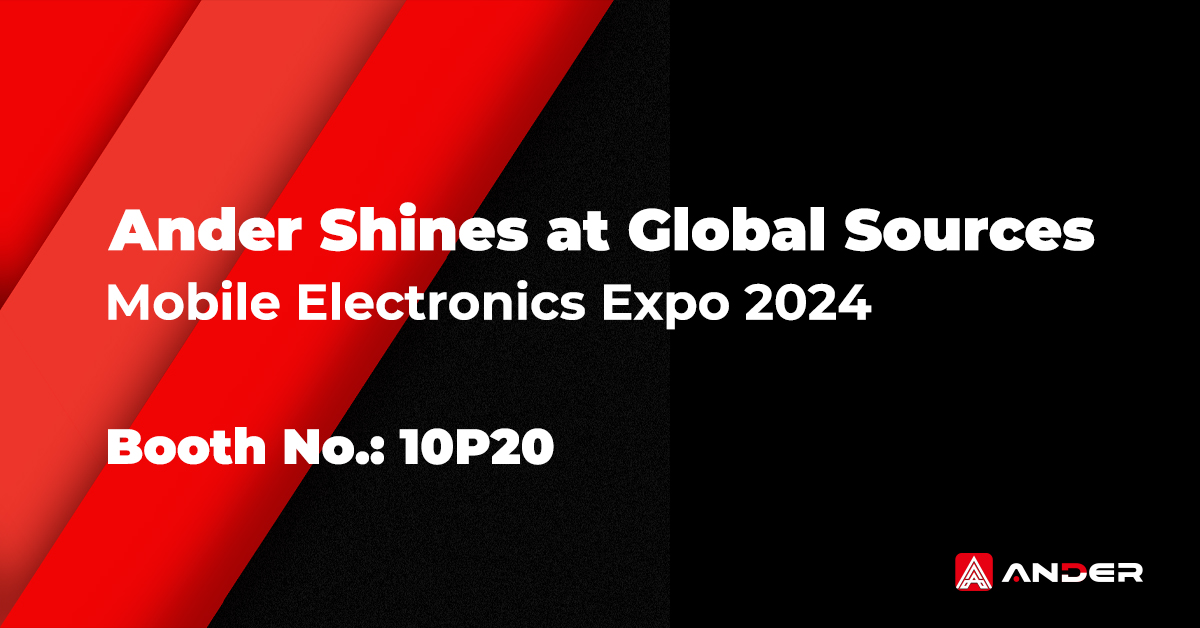As one of the most sophisticated components of the iPhone, Face ID has always been difficult in iPhone repairs. Traditional chip and flex cable repair solutions need a disassembling crystal, soldering, and even jumping wires. The repair operation is difficult and requires a high level of technical skills for a repairman.
We have launched a dot matrix cable for repairing face ID, without soldering, jump wiring, and alignment. This solution is currently applicable to facial failure problems caused by dot matrix fusing and is only available for the iPhone X-12 series.
Step 1: Take Out The Face ID
Remove the face ID, put the battery and screen back into the phone, and connect the phone to the computer. Back up the dot matrix data, connect the restoration instrument to the high-voltage power line, and click to activate.
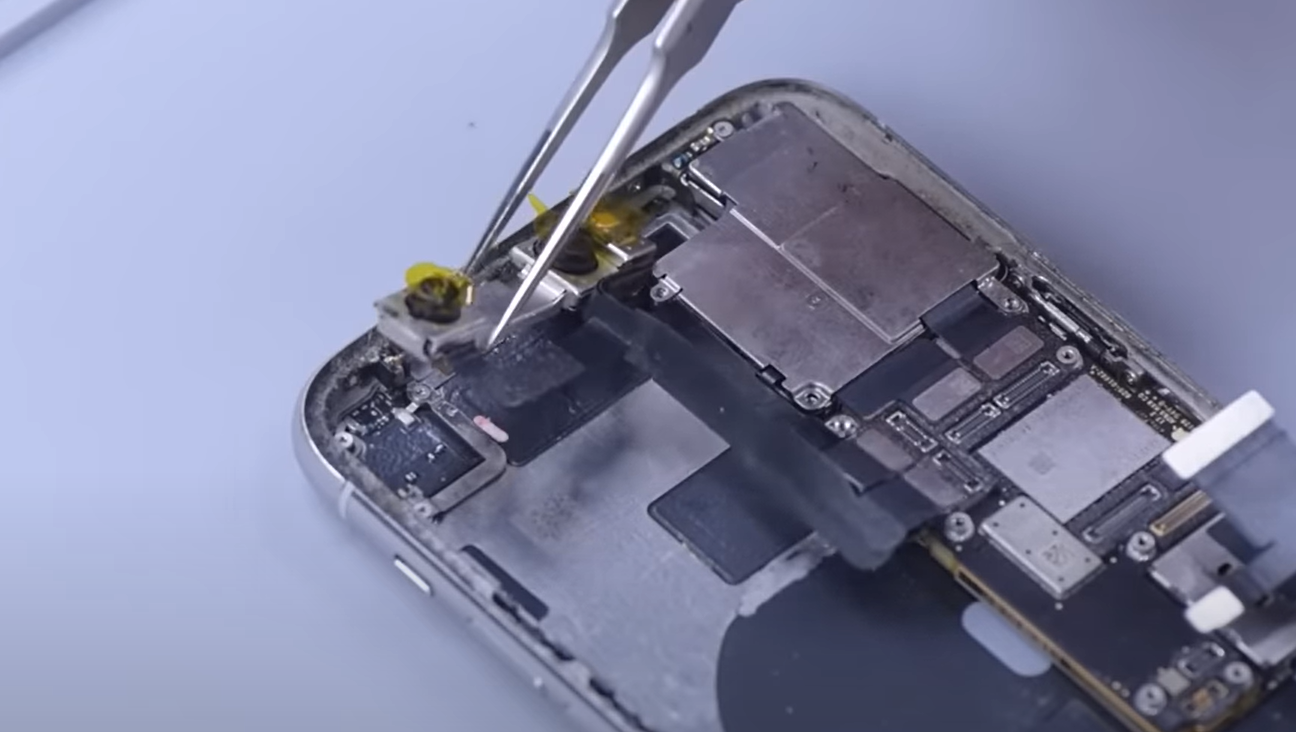
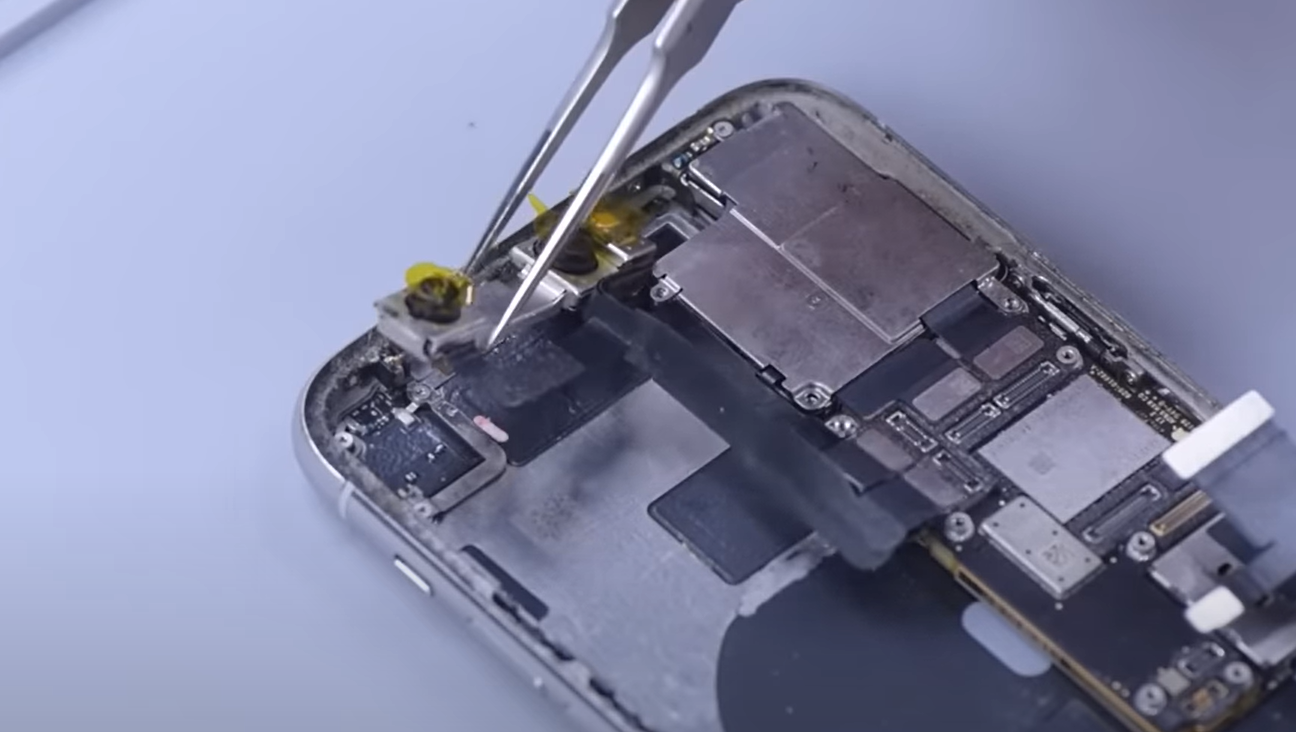
Step 2: Write in The Data Previously Backed Up
Snap the dot projector cable onto the programmer, and write in the data previously backed up.
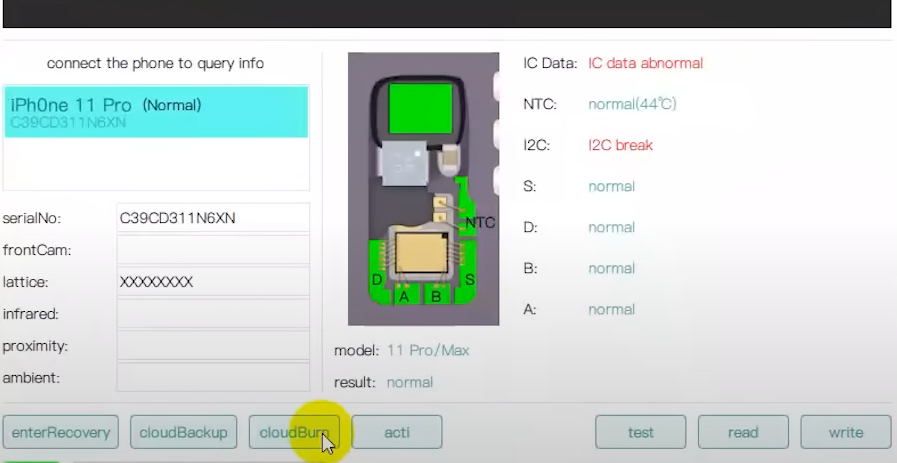
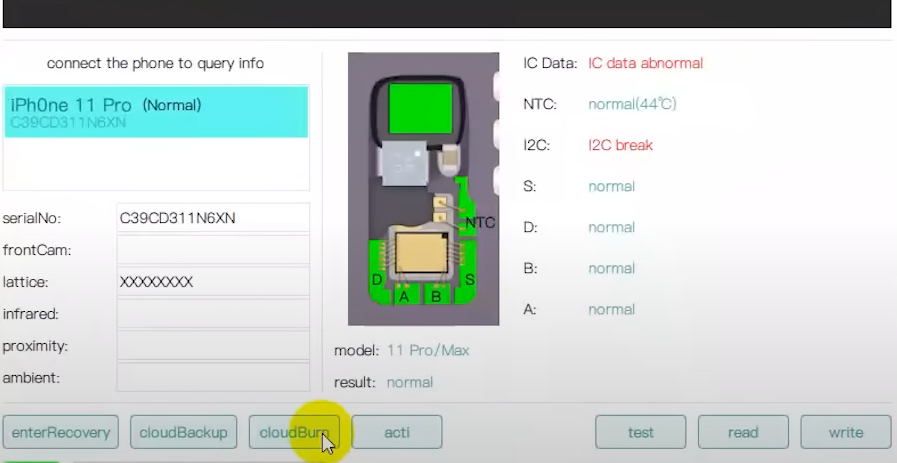
Step 3: Test the Dot Matrix Flex Cable
Remove the dot projector cable, and snap the Face ID. Pay attention to the way of folding. Do not damage the cable. Connect the Face ID to the programmer again to test. The test result is normal.
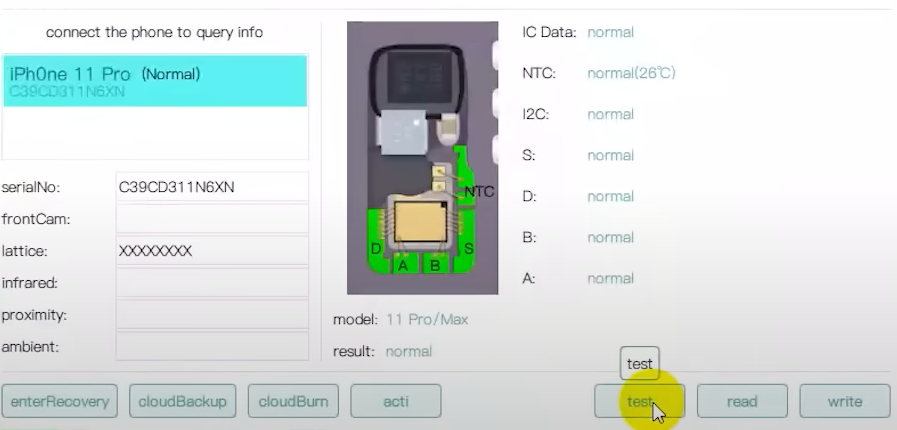
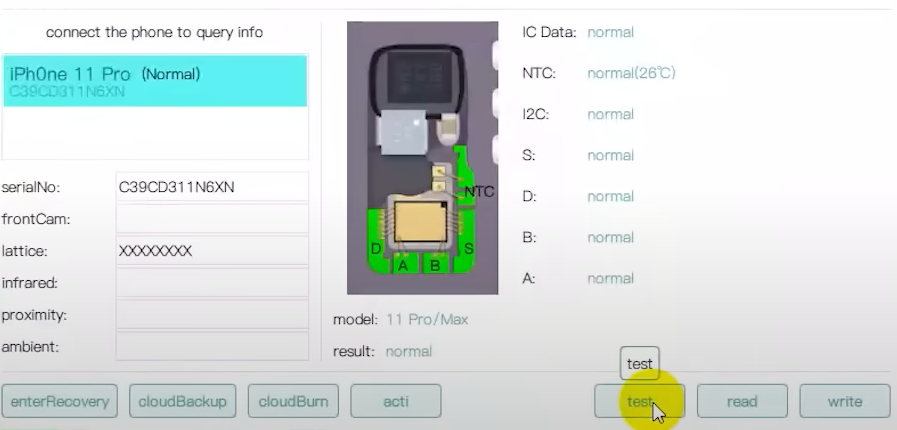
Step 4: Install Dot Matrix Flex Cable and Test
Put the Face ID back on the phone and install the battery and screen. Turn the phone on to test. The Face ID can be set normally and unlocked successfully.


If you are interested in dot matrix cable, please feel free to contact us.